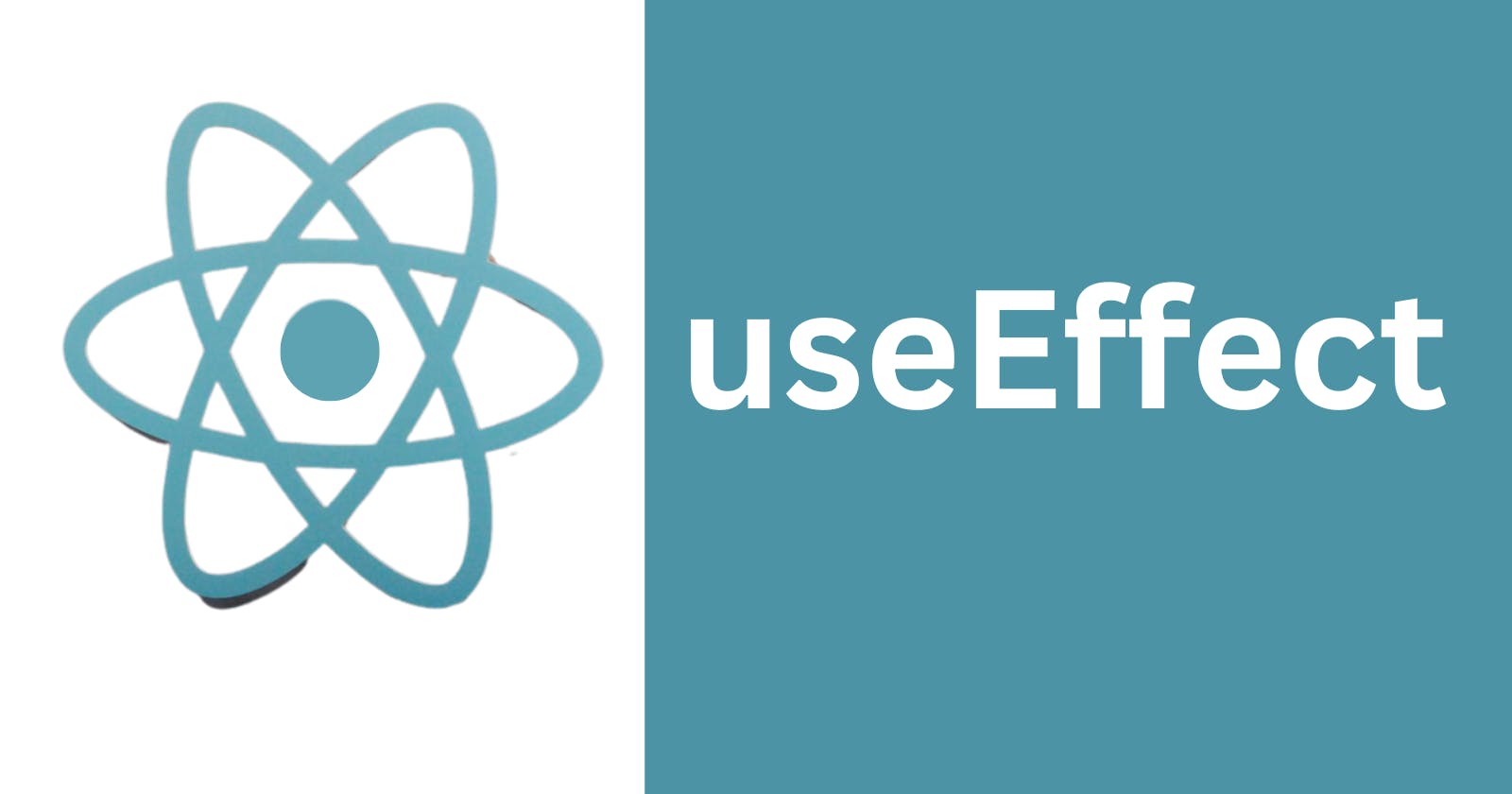React useEffect is a powerful hook that allows developers to manage side effects in functional components. With useEffect, you can easily handle scenarios such as fetching data, subscribing to events, or performing cleanup operations. One common use case is fetching data from an API when a component mounts. For example:
import React, { useEffect, useState } from "react";
const DataComponent = () => {
const [data, setData] = useState([]);
useEffect(() => {
const fetchData = async () => {
const response = await fetch("https://api.example.com/data");
const jsonData = await response.json();
setData(jsonData);
};
fetchData();
}, []);
return (
// Render component with fetched data
);
};
export default DataComponent;
In this example, useEffect is used to fetch data from an API when the component mounts. The empty array [] passed as the second argument ensures that the effect only runs once, similar to the componentDidMount lifecycle method in class components.
Best practices for using useEffect include:
Specifying dependencies: If your effect depends on specific props or state, you should list them as dependencies in the array passed as the second argument to useEffect. This ensures that the effect is re-run whenever those dependencies change, preventing stale data.
Cleanup operations: useEffect can return a cleanup function that is called when the component unmounts or when the dependencies change. This is useful for unsubscribing from events or cancelling asynchronous requests to prevent memory leaks.
Avoiding unnecessary effects: If your effect doesn't depend on any props or state, you can omit the second argument, but be cautious as it may result in unnecessary re-renders. Consider using useCallback or useMemo to memoize functions or values to prevent unnecessary effects from running.
In summary, useEffect is a powerful tool for managing side effects in functional components in React. It is commonly used for fetching data, subscribing to events, and performing cleanup operations. Following best practices such as specifying dependencies, performing cleanup, and avoiding unnecessary effects can help ensure efficient and bug-free code.