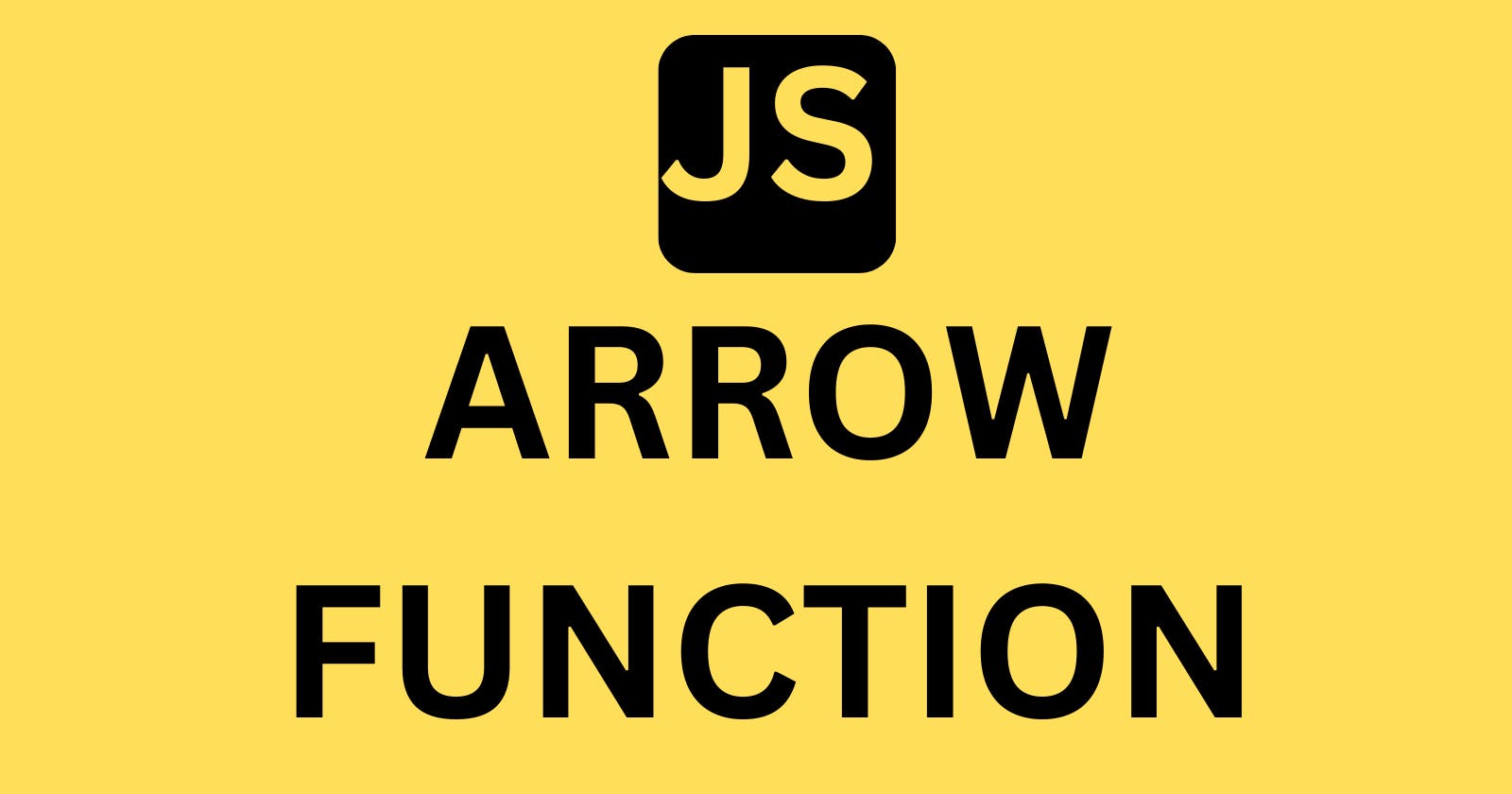JavaScript arrow functions are a newer syntax for writing functions in JavaScript. They were introduced in ECMAScript 6 (ES6) and have since become a popular way of writing concise and readable functions in JavaScript. Arrow functions are a shorthand for writing anonymous functions and have a different syntax than traditional functions.
The syntax for arrow functions is quite simple. Instead of using the function keyword to define a function, we use an arrow (=>) between the function parameters and the function body. For example, let's say we have a function that adds two numbers together using the traditional function syntax:
function addNumbers(a, b) {
return a + b;
}
We can rewrite this function using the arrow function syntax:
const addNumbers = (a, b) => {
return a + b;
}
As you can see, the arrow function is more concise than the traditional function. We don't need to use the function keyword, and we don't need to use the return keyword if the function only has one statement. In this case, we could write the arrow function even more concisely:
const addNumbers = (a, b) => a + b;
This is known as implicit return. The function automatically returns the result of the expression (in this case, the sum of a and b) without needing a return keyword.
One of the main benefits of arrow functions is that they make code more readable. Because they are more concise, they can make code easier to understand and maintain. Additionally, arrow functions have a lexical this keyword. This means that the value of this inside an arrow function is the same as the value of this outside the function. In traditional functions, the value of this can change depending on how the function is called. Arrow functions provide a more consistent way of handling the this keyword.
Let's take a look at an example of using arrow functions to make code more readable:
const numbers = [1, 2, 3, 4, 5];
const doubledNumbers = numbers.map(number => number * 2);
In this example, we are using the map method to create a new array of doubled numbers. We pass an arrow function as an argument to the map method. The arrow function takes a single parameter (number) and returns the result of multiplying that number by 2. This code is much more concise than using a traditional function, and it is easier to understand what is happening.
There are some limitations to arrow functions. For example, arrow functions cannot be used as constructor functions, so we cannot use the new keyword with them. Additionally, arrow functions cannot be used as methods on objects, because they do not have their own this keyword.
In conclusion, JavaScript arrow functions are a powerful feature that can make code more readable and maintainable. They provide a concise syntax for writing functions and have a lexical this keyword that can help prevent bugs in our code. While they do have some limitations, they are a useful tool for any JavaScript developer to have in their toolbox.