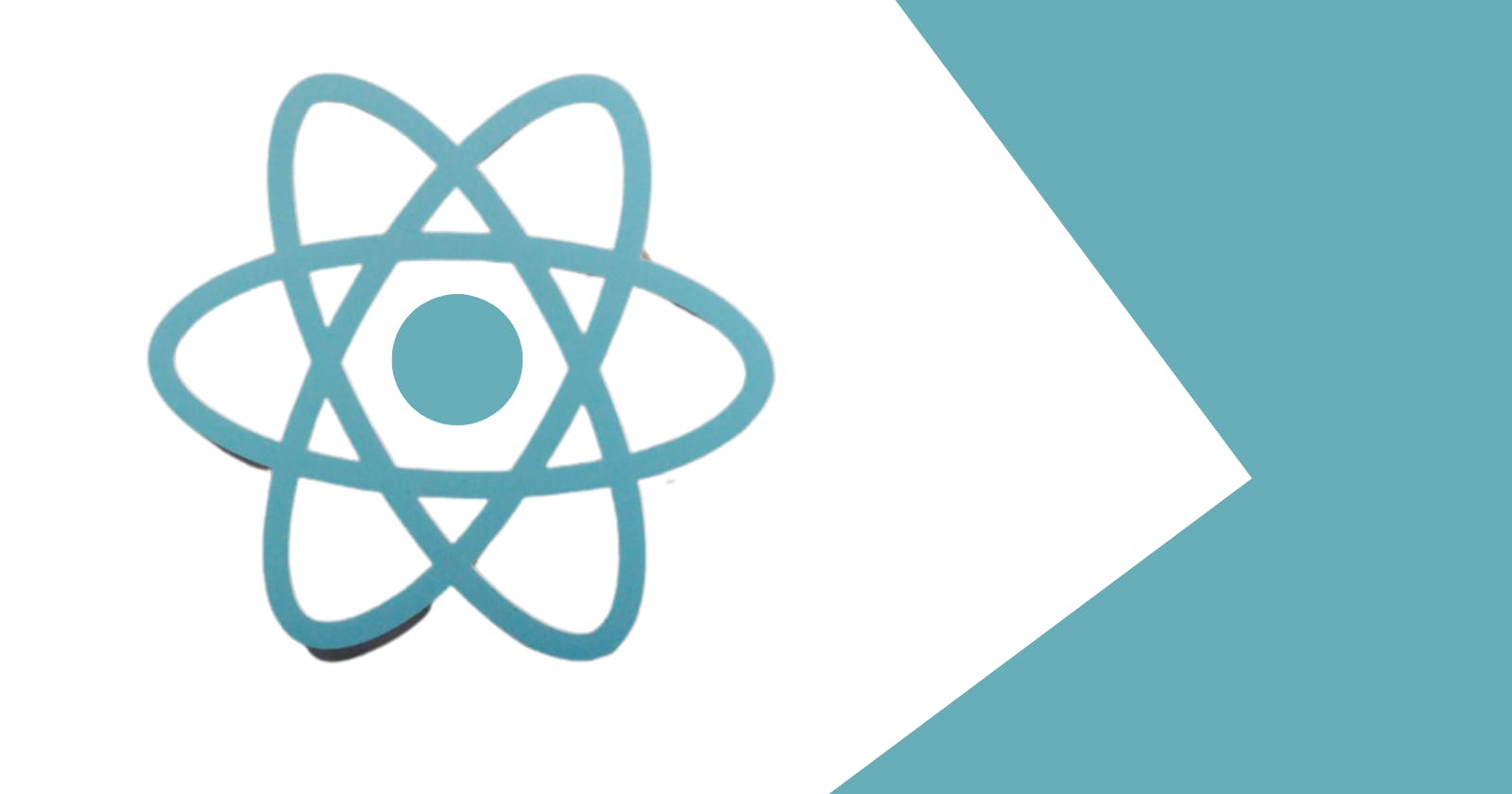Lazy Loading and Code Splitting in React: Optimizing Performance and User Experience
In the world of web development, creating fast and efficient user interfaces is paramount. Users expect seamless experiences and quick loading times when accessing websites or applications. React, a popular JavaScript library for building user interfaces, offers several techniques to optimize performance, such as lazy loading and code splitting. These powerful features allow developers to improve loading times and provide a smooth user experience. In this article, we will explore lazy loading and code splitting in React and discuss how they can be utilized to enhance performance.
Lazy loading is a technique that defers the loading of non-critical resources until they are needed. When a user visits a website or interacts with an application, it is common for large bundles of JavaScript code, CSS stylesheets, and images to be loaded upfront. This approach can result in slower initial loading times, especially if the user's device or network connection is slow. Lazy loading tackles this issue by loading only the essential resources required to render the initial view, while deferring the loading of additional resources until they are necessary.
In React, lazy loading is achieved using the dynamic import syntax and the Suspense component. The dynamic import syntax allows you to asynchronously load a module, returning a promise that resolves to the module's default export. The Suspense component is a React component that enables you to define a fallback content while the lazy-loaded component is being loaded. By combining these two features, you can effectively lazy load components in React.
Let's consider an example. Imagine you have a React application with multiple routes, and each route has its own component. Instead of bundling all the components into a single large JavaScript file, you can use lazy loading to split them into separate chunks. This way, when a user navigates to a specific route, only the corresponding component and its dependencies will be loaded. Other components will be fetched only when needed, reducing the initial loading time and optimizing performance.
To implement lazy loading, you would first need to define your components using the dynamic import syntax. For instance, instead of importing a component directly, you would use the dynamic import statement as follows:
const MyComponent = React.lazy(() => import('./MyComponent'));
Next, you can use the Suspense component to handle the loading state and provide a fallback UI while the component is being loaded:
const App = () => {
return (
<div>
<Suspense fallback={<div>Loading...</div>}>
<MyComponent />
</Suspense>
</div>
);
};
In the above example, when <MyComponent /> is rendered, React will automatically initiate the fetching of the corresponding module in the background. The Suspense component will display the fallback content until the component is fully loaded, at which point it will be rendered.
Code splitting, on the other hand, is a technique that allows you to split your code into smaller, more manageable chunks. By breaking down your codebase into smaller pieces, you can optimize the initial loading time by loading only the necessary code for the current view or feature. This can be particularly beneficial for larger React applications with complex routing and numerous components.
In React, code splitting can be achieved using dynamic imports, similar to lazy loading. By splitting your codebase into separate modules, you can then load them asynchronously when needed. This ensures that only the required code is loaded, reducing the initial payload and improving performance.
To implement code splitting, you would typically use a tool like Webpack, which has built-in support for code splitting in React applications. Webpack analyzes your codebase and automatically splits it into separate chunks based on dynamic imports and other configuration options. These chunks can then be loaded on-demand, as needed.
Another approach to code splitting in React is to use React Router, a popular routing library for React applications. React Router provides a feature called "code splitting with routes," which allows you to define different routes and associate them with separate code chunks. This means that when a user navigates to a specific route, only the code related to that route will be loaded, resulting in faster initial loading times.
To implement code splitting with React Router, you would first need to define your routes using the dynamic import syntax. For example:
import React from 'react';
import { BrowserRouter as Router, Route, Switch } from 'react-router-dom';
const Home = React.lazy(() => import('./Home'));
const About = React.lazy(() => import('./About'));
const Contact = React.lazy(() => import('./Contact'));
const App = () => {
return (
<Router>
<Suspense fallback={<div>Loading...</div>}>
<Switch>
<Route path="/" exact component={Home} />
<Route path="/about" component={About} />
<Route path="/contact" component={Contact} />
</Switch>
</Suspense>
</Router>
);
};
In the above example, each route component (Home, About, Contact) is loaded lazily using the dynamic import syntax. The Suspense component ensures that the fallback UI is displayed while the corresponding component is being loaded.
By leveraging lazy loading and code splitting in React, you can significantly improve the performance and user experience of your applications. The benefits include reduced initial loading times, faster rendering, and better resource utilization. However, it's important to strike a balance between code splitting and maintaining a smooth user experience. Over-splitting your codebase may result in excessive network requests, leading to delayed loading times.
It's worth noting that lazy loading and code splitting are not limited to React alone. These techniques can be applied in other JavaScript frameworks and libraries as well, such as Vue.js and Angular. The specific implementation details may vary, but the core concept remains the same: load resources or code chunks only when they are needed, optimizing performance and enhancing the user experience.
In conclusion, lazy loading and code splitting are powerful techniques that React developers can employ to optimize the performance of their applications. By deferring the loading of non-critical resources and splitting code into smaller, manageable chunks, you can achieve faster loading times, better resource utilization, and an overall smoother user experience. Whether you're building a small application or a large-scale project, integrating lazy loading and code splitting into your React workflow can make a significant difference in the performance and success of your application.