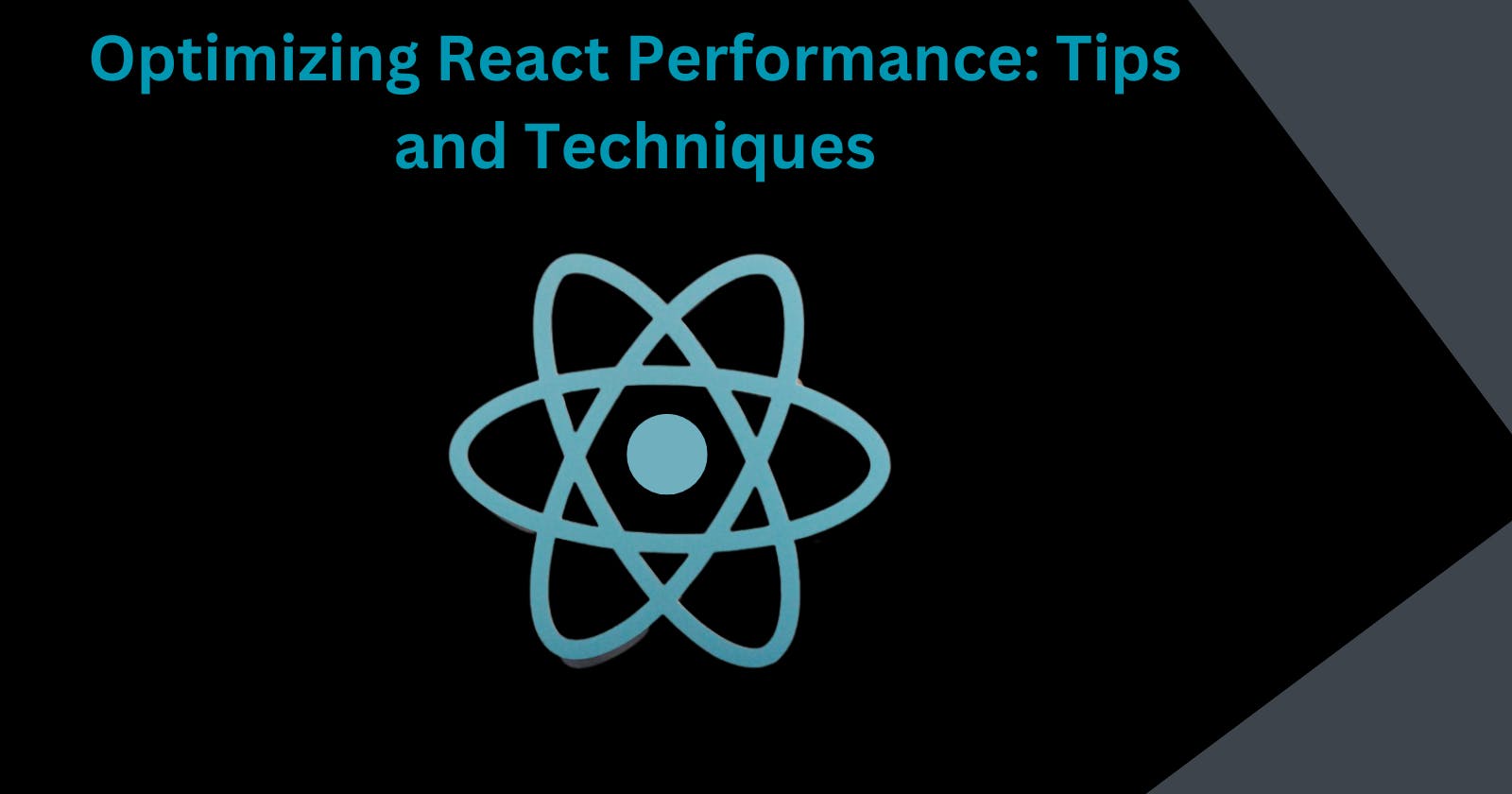Table of contents
No headings in the article.
React has gained immense popularity among web developers due to its component-based architecture and the ability to create interactive user interfaces. However, as your React application grows in complexity, you might encounter performance bottlenecks that can impact the user experience. In this article, we will explore various tips and techniques for optimizing React performance and ensuring that your application runs smoothly.
Identify and eliminate unnecessary re-renders: One of the key aspects of React is its virtual DOM, which efficiently updates the actual DOM. However, excessive re-renders can degrade performance. To mitigate this issue, identify components that re-render unnecessarily and optimize their rendering process. Use React's memoization techniques such as React.memo or shouldComponentUpdate to prevent unnecessary re-renders.
Use the key prop effectively: When rendering lists in React, it's crucial to provide a unique "key" prop for each item. The key prop helps React identify the individual items and perform efficient updates. Avoid using the index as the key when the list order may change, as it can lead to unnecessary re-renders. Instead, use a unique identifier from your data source.
Implement code splitting and lazy loading: Code splitting is a technique that allows you to divide your application's codebase into smaller chunks. By loading only the necessary components when required, you can significantly reduce the initial load time and improve performance. Combine code splitting with lazy loading to load components asynchronously, especially for large components or routes that are not immediately visible.
Optimize heavy computations: If your React components perform heavy computations, it can lead to sluggishness in your application. Consider moving such computations to web workers or asynchronous tasks to prevent blocking the main thread. This technique ensures that your UI remains responsive while the computation is being processed.
Minimize unnecessary state updates: React's state management is efficient, but frequent and unnecessary state updates can impact performance. Be mindful of how and when you update state in your components. If a state change doesn't affect the UI or trigger a necessary action, avoid updating it.
Use production builds*:* During development, React provides a development build that includes extra warnings and debugging information. However, for production deployment, it's essential to use the optimized production build. The production build omits unnecessary checks and warnings, resulting in a smaller bundle size and improved performance.
Leverage React's PureComponent and React.memo: React provides two powerful tools, PureComponent and React.memo, to optimize component rendering. PureComponent performs a shallow comparison of props and state to prevent unnecessary re-renders. React.memo, on the other hand, is a higher-order component that memoizes the result of a component's render and reuses it if the props haven't changed. Use these tools to optimize rendering for functional components and class components, respectively.
Implement virtualization for large lists*:* When dealing with large lists or grids, rendering all the elements at once can cause performance issues. Implement virtualization techniques, such as React Virtualized or React Window, to render only the visible elements. This approach significantly improves performance by reducing the number of DOM nodes and the associated calculations.
Optimize images and assets: Large image files and assets can be a significant contributor to slow-loading web pages. Compress and optimize your images using tools like ImageOptim or the sharp library in Node.js. Additionally, consider using lazy loading techniques for images that are not immediately visible in the viewport.
Profile and analyze performance: Regularly profile and analyze your React application's performance to identify bottlenecks and areas for improvement. Use browser dev tools, such as Chrome DevTools, to measure and monitor rendering times, CPU usage, and memory consumption. This data will help you pinpoint specific areas that require optimization and prioritize your optimization efforts effectively.
Implement shouldComponentUpdate or React.memo for expensive components: For components that involve heavy computations or complex rendering logic, you can manually control their re-rendering process. By implementing the shouldComponentUpdate lifecycle method in class components or wrapping functional components with React.memo, you can define custom comparison logic to determine if a re-render is necessary. This way, you can avoid unnecessary rendering cycles and optimize the performance of these components.
Avoid inline function declarations in render: When passing callbacks or event handlers as props to child components, avoid creating new function instances within the render method. Inline function declarations can lead to unnecessary re-renders of child components, as the props they receive change during each render. Instead, define the functions outside the render method and reference them in the JSX. This optimization technique helps in reducing re-renders and improves overall performance.
Use React's Profiler component: React provides a Profiler component that allows you to measure the rendering performance of specific parts of your application. By wrapping components with the Profiler, you can collect data on their actual rendering time and identify potential performance bottlenecks. This information helps you focus your optimization efforts on the components that have the most significant impact on performance.
Optimize network requests: Efficient handling of network requests can greatly impact the performance of your React application. Minimize the number of requests by combining multiple resources into a single request using techniques like bundling and code splitting. Additionally, consider implementing caching mechanisms to reduce redundant requests and leverage browser caching to improve response times.
Use React's lazy and Suspense for code splitting: React's lazy and Suspense APIs provide a convenient way to implement code splitting and lazy loading of components. By dynamically loading components only when needed, you can optimize the initial load time of your application. The Suspense component allows you to show fallback content while the desired component is being loaded, providing a seamless user experience.
Optimize CSS rendering: CSS can have a significant impact on rendering performance. Minimize the use of inefficient CSS selectors, reduce the number of CSS rules, and avoid unnecessary nesting. Consider using techniques like CSS-in-JS libraries or CSS modules to encapsulate styles within components and eliminate global style conflicts. Furthermore, use minification and compression techniques to reduce the size of your CSS files.
Optimize state management with Redux or Context API: If your application requires complex state management, consider using libraries like Redux or React's Context API. These tools provide a centralized state management solution and allow you to optimize performance by avoiding unnecessary re-renders. By carefully designing your state structure and using selectors or memoization techniques, you can ensure that only the necessary components update when the state changes.
Implement server-side rendering (SSR): Server-side rendering can significantly improve the initial load time of your React application. By rendering the components on the server and sending HTML to the client, you reduce the time required to fetch and parse JavaScript. SSR is particularly beneficial for content-heavy applications or scenarios where search engine optimization (SEO) is critical.
Optimize event handling: Efficient event handling is crucial for a smooth user experience. Avoid attaching unnecessary event listeners and ensure that event handlers are lightweight and performant. Consider using event delegation or throttling/debouncing techniques to optimize event handling, especially for events that can trigger frequent updates.
Regularly update React and its dependencies: React and its ecosystem are continuously evolving, and new versions often include performance improvements. Stay up to date with the latest releases and regularly update React and its dependencies in your project. These updates can introduce optimizations and bug fixes that can positively impact the performance of your application.
In conclusion, optimizing React performance is essential for delivering fast and responsive user interfaces. By following the tips and techniques outlined in this article, you can identify and address performance bottlenecks in your React application. From optimizing rendering processes and reducing unnecessary re-renders to implementing code splitting, lazy loading, and efficient state management, each step contributes to an overall improved user experience.
Remember to profile and analyze your application's performance regularly, utilizing browser dev tools and React's Profiler component to identify areas that require optimization. Optimize network requests, CSS rendering, and event handling to further enhance performance. Additionally, keep your React version and dependencies up to date to take advantage of the latest performance improvements.
By employing these strategies and staying proactive in optimizing your React application, you can ensure that it remains fast, responsive, and enjoyable for your users. Continuous monitoring, evaluation, and refinement will result in an application that delivers an optimal user experience, regardless of its complexity.